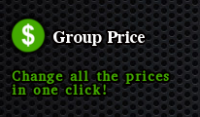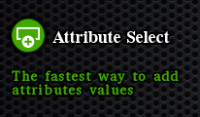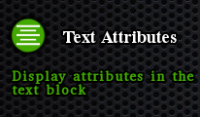opencart
OpenCart Event system. Part 3 of 3 - the list of the existing Events
OpenCart Event system. Part 2 of 3 - adding a new handler.
OpenCart Event system. Part 1 of 3 - Event handling.
Group Price
With this module you can change all the prices on your website in one click! The module will help you to change prices for each customer group, category and manufacturer. It can change price "on the fly" without changing the price in the database and it can change the price in the database.
The price will change everywhere on the site for every module and page which use the OpenCart API for getting products.
Attribute Select
Attribute Select provides the fastest way to add attribute value for your attributes.
You don't need to write every time every attribute value. You should do it once. After that you can select this attribute value from the select dialog. It will save a lot of your time and will make all your attribute values the same. It is important when you use a filter based on the attribute values.
Attribute Category
The fastest way to add attributes to your products. First, you should add attributes to the categories, after that all the attributes will be added automatically after you select the category for this product in the product edit form.
Option Image Change
The module allows you to change the image on the product page depending on the selected option for this product.
To do this, in the admin panel, when creating / editing a product, certain options are attached to the necessary images.
Text Attributes
The module provides a way to display some of the attributes in the text block on the category page and on the product page.