Image Search
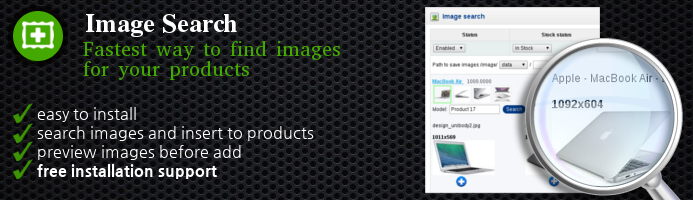
What is Image Search
Fastest way to find images to your products.
This module allows you to use Google Image Search directly in your Opencart.
You can find any images from google and insert to your products without leaving admin panel!
Features:
✔ easy to install
✔ one-click configuration
✔ search images and insert to products
✔ individual page for search images with filters by product status, stock status, image existence, category
✔ search images by product name, product model or product SKU number
✔ choose directory for upload images on the search page
✔ set image as main on the search page
✔ delete images on the search page
✔ preview images before add
✔ module does not overwrite any of your opencart files.
✔ guaranteed support!
Admin settings:
✔ products count on the search page
✔ where to search (product name, product model or SKU)
✔ how long wait for server response
✔ search on specific site
✔ safe search (Filter name and image, Filter image, 'Off)
✔ image size (Small (<100px), Medium (250px-1000px), Large (1000px-1500px), Extra large (>1500px))
✔ colorization (Grayscale, Color)
✔ color filter (Black, Blue, Brown, Gray, Green, Orange, Pink, Purple, Red, Teal, White, Yellow)
✔ file type (JPG, PNG, GIF, BMP)
✔ image type (Faces, Photo, Clipart, Lineart)
✔ rights (Reuse, Commercial reuse, Modification, Commercial modification)
Requirements:
• OpenCart 1.5.4.x - 1.5.6.x
• vQmod (is optional, uses for add new menu item)








